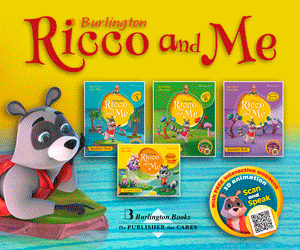INVITATION TO WEBINAR with Eva Büyüksimkeşyan : ” Ideas for Monday; Jazzing up the Classroom with Music”
TESOL Greece invites you to its first webinar with the support of Microsoft www.facebook.com/mathisi on Saturday at 5 p.m. G.M.T.+2.
TESOL Greece inaugurates its 34th International Convention (30-31st March) with a pre-convention webinar with the support of Microsoft Partners in Learning and Doukas school.
The webinar is open to all the ELT community in Greece and abroad.
In order to join the meeting you will need to follow the instructions below:
Instructions to join the meeting using Lync Attendee:
1. Click the Join online meeting link https://join.microsoft.com/meet/v-panzis/Y6D10YSN
2. A screen with instructions for selecting a client to install is displayed. Click Download and install Lync Attendee.
3. A webpage with a download and install link opens. Follow the download and install instructions. After you’ve completed the installation, in the online meeting request, click Join online meeting https://join.microsoft.com/meet/v-panzis/Y6D10YSN again.
4. The Meeting Conversation window opens. – sign in as guest
5. To exit the meeting, click the Leave call button or close the Conversation window.
The following link will help you if you configure your audio settings http://office.microsoft.com/en-us/communicator-help/set-audio-device-options-in-lync-2010-attendee-HA102067325.aspx
Join by phone
You can also join through telephone in the below number for Greece or you can find your local area number
+302111206450 (Greece, Athens) English (United States) Find a local number click the link https://join.microsoft.com/dialin
You will be welcomed by a recorded message. When prompted you will need to enter your Conference ID: 75474907
Forgot your dial-in PIN? |Help
Lync is free for academic institutions through Office 365
You can now use lync as a platform of communication and collaboration in your school or academic institution free of charge as part of the Office 365 cloud platform.
For more information please visit http://www.microsoft.com/el-gr/office365/education/school-services.aspx
Τελευταία νέα
- ΠΣΚΙΚΞΓ: Ατόπημα Χατζηθεοδοσίου κατά των Κέντρων Ξένων Γλωσσών
- EUROPALSO Εγκύκλιος 11/07/2025: Νέο Πρόγραμμα ΔΥΠΑ για εργαζόμενους και ανέργους – Απογραφή ΚΞΓ – Εξετάσεις Ενηλίκων – WaterFun WaterPark – Νέες Παροχές για ΚΞΓ ESB – Απενεργοποίηση κωδικών E-Europalso – Υποχρεώσεις Ιουλίου-Αυγούστου 2025
- Το 1ο Burlington Community Festival - Μια μέρα έμπνευσης, δημιουργικότητας και χαράς!
- EUROPALSO - Εγκύκλιος 27/06/2025: Απογραφή ΚΞΓ – Νέο Πρόγραμμα ΔΥΠΑ για εργαζόμενους και ανέργους – Εξετάσεις Ενηλίκων – WaterFun WaterPark – Βεβαιώσεις Σπουδών Society – Νέες Παροχές για ΚΞΓ ESB – Απενεργοποίηση κωδικών E-Europalso – Υποχρεώσεις Ιουλίου-Αυγούστου 2025
- EUROPALSO - ΦΟΡΟΛΟΓΙΚΕΣ ΥΠΟΧΡΕΩΣΕΙΣ ΙΟΥΛΙΟΣ & ΑΥΓΟΥΣΤΟΣ 2025
- EUROPALSO - Νέο Πρόγραμμα ΔΥΠΑ – Με επιδότηση €750
- EUROPALSO: Προσωπικός Αριθμός – Τι Είναι – Πως Εκδίδεται
- EUROPALSO - φορολογικές υποχρεώσεις ιούνιος 2025
- EUROPALSO: Απογραφή υφιστάμενων αδειών ΚΞΓ <75 σε πληροφοριακό σύστημα OpenBusiness έως 1/12/2025
- EUROPALSO Εγκύκλιος 13/06/2025: Απογραφή ΚΞΓ σε OpenBusiness – WaterFun WaterPark – Βεβαιώσεις σπουδών για ΚΞΓ Society – ESB Online Exams for Adults – Νέες Παροχές για ΚΞΓ ESB – Advisory Offices – Υποχρεώσεις Ιουνίου 2025