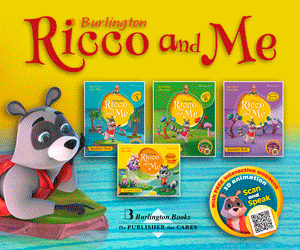Δέκα από τα καλύτερα διαδικτυακά εκπαιδευτικά εργαλεία
Μία πολύ καλή προσπάθεια να συγκεντρωθούν όλα τα διαδικτυακά εργαλεία που θα κάνουν την διαδικασία της μάθησης σύγχρονή και αποτελεσματική .
1. Poll Everywhere
An inexpensive and quick alternative for clicker response systems. Create your first poll in 30 seconds without having to sign up. Your students simply text their answer to a predetermined number and, voila! Poll Everywhere is free if your class size is less than 40 students.
2. Animoto
Use Animoto to easily create presentations and videos with your own images and music, or choose from a library of stock files. Teachers can apply for a free Animoto Plus account.
3. Edmodo
Edmodo is a social network that you set up for your class. It looks like, feels like and smells like Facebook; however, it employs many safety precautions that keep students on task. Students cannot have private chats with each other, invite anyone to the class group or make private posts. It’s great because you can use it as a resource to answer questions and stay connected with your students outside of school.
4. Edublogs
With Edublogs, you can create and manage your own teacher blog as well as student blogs. You can customize designs and include videos, images and podcasts. Best of all, it’s safe and secure.
5. Wikispaces
With a free option for K-12 teachers, Wikispaces is a great tool for making custom webpages that your students can edit together. You can manage privacy settings, create student accounts without email addresses, embed media and even customize the design of your Wiki pages.
6. Photobucket
Photobucket is a popular website that can be used to store and share your images and videos for free. It’s a handy tool for transferring files between your home and work computer.
7. Gizmoz
Animate a picture of yourself with Gizmoz’s avatar creation studio. Your students will get a kick out of it!
8. Screencast
Screencast is another media storage website. With a free account, you get 2GB of storage and 2GB of bandwidth a month. You keep the rights to everything you upload and you can determine the privacy settings for each file. From there, Screencast makes it easy to share and embed your media. Screencast also works seamlessly with TechSmith’s screen recording Camtasia software.
9. Celly
Celly is a free group text messaging program for schools with no user limit. It’s easy to start a group chat and create a class poll using text messages. Curators filter the messages before they are sent to the group. This keeps students on-topic and deters cyberbullying.
10. VoiceThread
VoiceThread’s group conversations are stored and shared in one place, from anywhere in the world. It allows you to create multimedia slideshows with images, videos and documents. Others can view the slides and then leave text, audio or video comments.
11. Twitter
Many teachers create a class Twitter account and use it as a way for students to contact them with questions about homework, due dates, and exams. It’s a quick alternative to writing out an entire email and most students have Twitter apps on their phones.
12. Dropbox
Dropbox isn’t specific to teachers, but it’s a very handy tool. I’ve spoken with many teachers who use it with their students to share documents, turn in homework, etc. If you haven’t already given Dropbox a try, I’m telling you, it’s worthwhile. It’ll make your life so much easier.
13. Flickr
Like Photobucket, Flickr is another free image hosting service that allows you to access your files from any computer with an internet connection.
14. WordPress
WordPress is a blogging platform that allows you a lot of versatility in the kind of content you can offer. Create a class blog where you post links to helpful readings and give updates on assignments. It’s free to sign up and start a blog.
15. Prezi
Prezi is a really neat cloud-based presentation program that allows you to zoom in and out. If you don’t mind your slides being public, you can sign up for a free account with 100MB of storage.
16. Google Docs
Create, share and collaboratively edit documents using a Google account. Google Docs is especially useful for group projects where students are working together on an assignment. Ask your students to provide you with access to their Google Doc while they’re working on it so that you can give them real-time feedback on their progress.
17. Google Earth
Google Earth is a nifty tool that is being used by educators around the world. It puts the planet’s geographic information at your fingertips and can be utilized in a variety of educational activities. There’s even a helpful Google Earth for Educators Community where you can go for new ideas or to share some of your own.
18. YouTube
With millions of YouTube videos, there’s bound to be something that’s relatable to your lesson. There are step-by-step tutorials, news clips, editorials, short documentaries and more. Recently, YouTube launched an education-specific version of the website called YouTube for Teachers.
19. Google Calendar
Google Calendar is great for planning lessons, exams and keeping track of assignment due dates. It’s fast, intuitive, and only requires a Google account. It also has the ability to sync with some smart phones.
20. Evernote
Evernote is cool because it is available across several platforms like Mac, Windows, iPhone and iPad. It allows you to take notes that are accessible from any of the computers, phones or tablets that you use.
21. Vimeo
Vimeo is kind of like YouTube in that it is a place for you to easily upload any kind of video you create—even high definition. A free account gives you access to 500MB worth of storage each week that you can use for a variety of things like customizing your website or blog.
22. IMDb
Use IMDb, the internet movie database, to see if there are any movies that are relevant to the topic you’re teaching. If you find one, you can also check the rating to make sure it’s appropriate for your classroom.
23. Teaching Channel
This website is a little bit like YouTube because you can watch streaming videos. However, it’s very different because each video shares teaching ideas and methods that can be implemented in a classroom.
24. Testmoz
Use Testmoz to automatically generate free online tests using four different question types. You and your students don’t need to register, and you can build a fully functional test in about a minute.
25. Screencast-O-Matic
Screencast-O-Matic is an online screen recorder with a one-click recording feature. You can use it from your browser on either a Windows or Mac computer. You can video up to 15 minutes in length for free.
26. WeVideo
WeVideo is an online video editing program that you can use collaboratively with others. It is easy to add effects, music and narration to a personal or group project. WeVideo also takes the hassle out of sharing by providing options for popular social media sites.
27. Quizlet
As one of the largest and most popular flashcard creation websites around, Quizlet allows students and teachers to customize their own “sets” of flashcards. You can manage access to the flashcards you create and share them with your students.
28. Dipity
With Dipity, you can find, create and embed interactive timelines. The best part is that you can add photos to customize the look of each timeline. This website is especially useful for providing your students with a visual representation of a sequence of events. It’s great for history and English teachers.
29. Yugma
Yugma instantly shares your desktop with a single student for free. Use it for providing extra afterschool help to struggling students.
30. Fold3
This website is an online collection of historical military records. There are millions of images and documents that can be searched and annotated with additional information. Everything is categorized by war which makes it easy to fit into a history lesson plan.
31. Gliffy
Gliffy is one of my favorite web 2.0 tools. You can use it to create attractive and professional graphic organizers like Venn diagrams and flow charts. Unfortunately, to receive full access to their services, you have to pay for it. However, you can sign up for a free 30 day trial.
32. Iconfinder
For the tech-savvy teachers out there, Iconfinder is a cool place to download free icons for your customized website or blog. Some of the icons can even be used on worksheets and in PowerPoint presentations.
33. SlideShare
SlideShare is one of the most popular ways to upload and share PowerPoint presentations and other documents. Again, this is a great tool for transferring documents between your home and school computer without having to carry around a flash drive.
34. Quora
Although not specific to teachers, Quora is basically a wealth of the world’s information. The gist of it is that if you have a question, say about a topic in your homework, you log in and post it. There, people who follow that topic will answer. I’ve met teachers who give the website out for high-level classes like physics and chemistry. It’s a great way for students to get a nudge in the right direction on a project or difficult assignment.
35. Penzu
Penzu is home to what is probably the most realistic imitation of lined paper on the internet. This nifty online journal is accessible from any computer with the internet, so it’s great for writing prompts and class notes.
36. Make Beliefs Comix
Create your own comic strip for free. You can write in English, Spanish, French, German, Italian, Portuguese and Latin. After you’re done creating, you can print your customized comic or email it to yourself.
37. Forvo
Forvo is the world’s largest pronunciation dictionary. It’s very valuable for foreign language teachers because you can look up any word and hear it pronounced by an authentic native speaker.
38. Dictionary.com
Use Dictionary.com as a quick reference for words that your students don’t know. Often times it’s a lot faster than whipping out a conventional dictionary because you can simply type the word into the search engine.
39. Wallwisher
Wallwisher is basically an online message board where you post “Sticky Notes.” You can make one for yourself to help you remember important events and dates, or create one for your class. You can even choose to approve each sticky note before it is created so that you can monitor what’s being said.
40. Google Talk
An instant messaging program that only requires a Google account. The nice part about it is that many students are likely to have a Google account so they can always reach you when they have questions about homework.
41. Google Sites
Google Sites is a free and easy way to create and share webpages and wikis.
42. Gmail
Gmail is one of the most versatile free email programs out there. It’s really easy to use and you can access it from any computer with an internet connection. Most smartphones also have an app that allows you to check your email while you’re on the go. This is really great if you give your students your email address.
43. TeacherTube
TeacherTube is exactly what it sounds like—YouTube for teachers. A colleague of mine introduced me to TeacherTube last year and it’s been a favorite ever since. The design of the website is getting a little outdated (it’s reminiscent of past versions of YouTube), but there are many educational videos to choose from. Plus, students love it because a) they’re watching videos, and
44. Dabbleboard
Dabbleboard is an online whiteboard drawing interface that allows you to collaborate and share your work with an unlimited number of users.
45. Podomatic
Create and upload your own podcast or find a variety of free podcasts on Podomatic.
46. Diigo
Use Diigo to highlight text and images on webpages that you’ve found and then access them at a later date from your Diigo account. You can also create sticky notes if you need to write additional comments. When you return to the website, all of the annotations you made are still there.
47. Zamzar
Another one of my favorite websites, Zamzar is a free online file conversion service. It’s super easy to use and all you have to do is upload your file and enter in an email for the converted file to be sent to.
48. Scribd
Scribd is a web 2.0 document sharing site where you can upload, store and embed various types of files. It’s another popular option for moving files between your home and school computer.
49. BibMe
BibMe might be the easiest way to create a works cited page. You can search for a book, article, website or film and it automatically generates the information for you. You can also enter in the information yourself if you have it on hand.
50. MediaFire
MediaFire is a free file and image hosting website. It is nice because you can upload and download your documents from any computer with an internet connection and only you have access to them.
51. Google Bookmarks
Keep track of websites that you’ve visited and add searchable notes to them.
52. Create-a-Graph
Use Create-a-Graph to make attractive graphs for free. Choose from bar, line, area, pie and simple XY coordinate graphs.
53. Remember the Milk
Remember the Milk is a free online to-do list and task manager. It’s cool because you can use it from a number of different platforms including Gmail, Twitter, iPad, iPhone, Android, and more.
54. ClassMarker
ClassMarker is an online quiz and test creation website. As an educator, you get 100 free tests taken (and graded!) per month.
55. Bubbl.us
Use Bubbl.us to create colorful online mind maps. It’s great for class discussions and brainstorming sessions.
56. Meebo Messenger
In my opinon, Meebo Messenger is the best instant messaging application there is. You don’t have to download any kind of software—all you have to do is sign up for an account. With Meebo, you can chat with students on different instant messaging platforms without having to download or use that specific platform yourself.
57. Blabberize
Blabberize is a fun web 2.0 tool that allows you to upload a picture (of a person or animal), select its mouth, and make it talk by adding an audio file. Like Gizmoz, your students are sure to get a kick out of it!
58. Primary Pad
PrimaryPad is an online word processor that allows students and teachers to work together in real-time.
59. EasyBib
Use EasyBib to automatically generate works cited and bibliography information for academic papers using MLA, APA and Chicago/Turabian citation styles. Easybib is a student favorite.
60. Crocodoc
Crocodoc is very useful for reviewing and marking up student papers and assignments. You can upload and display documents in your browser without Flash or any plugins and then use the Crocodoc tools to write comments, edit and highlight.
61. Sharendipity
Customize, create and share your own educational games with Sharendipity. You don’t need any programming skills to get started. Just choose one of several game templates or start from scratch.
62. TypeIt
TypeIt is handy for foreign language teachers and students. Use it to easily type accents and diacritics online without a language-specific keyboard. TypeIt is nice because you can move back and forth between Microsoft Word with cut and paste.
63. TubeChop
If you want to show a YouTube video in class that isn’t entirely appropriate or relevant, use Tubechop to cut out all of the excess and only keep what you want to show.
64. Mindomo
Mindomo is another online mind mapping tool. It’s neat because you can collaborate in real-time with others and share/embed what you’ve created. You get three free mind maps.
65. 4shared
Enjoy 10GB of free file storage at 4shared. Since everything is stored in the cloud, you can access it from any computer with an internet connection.
66. bitly
If you tend to provide your students with a lot of links to online readings, activities, etc., you should look into using bitly’s link shortening service so you aren’t sending your kids super long URLs. You can even track how many times each link has been clicked to get an idea of how many students actually followed your instructions.
67. Creative Commons Search
Easily find images and files that can be freely used for worksheets, presentations and more with the Creative Commons Search. Every once and a while you’ll come across something that isn’t licensed for use; however, the majority of results can be shared and edited.
68. Certificate Street
Formerly MyAwardMaker, Certificate Street is a great place to find awards for your students. Select the award template you want from the list of categories. Then download it, fill it out and print! Premium templates without a watermark are available for a small fee.
69. youconvertit
youconvertit is a good online conversion website that allows you to convert and send files up to 100MB. You also enjoy 200MB of free storage.
70. Block Posters
Upload a large image to Block Posters and create any size wall poster you want for free! This website is great for decorating your classroom if you’ve got high-quality digital photographs or art files.
71. AuthorSTREAM
AuthorSTREAM is another one of many websites that allow you to upload a PowerPoint presentation and access it from any computer with an internet connection. It’s nice because you can select the privacy settings you want for your PowerPoint.
72. Screenr
Screenr is one of the best instant screencast tools available. It’s free and you can record on your PC or Mac, play it anywhere—even on your iPhone—and there’s nothing to download (as long as you have JAVA installed on your computer).
73. SurveyMonkey
Create and publish your own online survey or quiz in minutes. You can make 10-question surveys with 100 respondents for free. It’s super easy to use and you don’t have to download anything.
74. Tricider
Tricider is great for online brainstorming and voting and can be used to gather feedback from your students on class projects and awards. You can even embed and share your topic which makes it easy to get responses.
75. Tagxedo
Tagxedo is an awesome word cloud creation tool. You can turn customized text, websites, blogs, twitter accounts and more into stunning designs based on the frequency of words found in the medium. There are numerous designs and color schemes to choose from that can be saved to your computer or shared.
76. dotSUB
dotSUB is especially useful for foreign language teachers. Use it to watch videos with subtitles in the target language, or upload your own video and create your own subtitles.
77. Khan Academy
With over 2,600 videos ranging from arithmetic to history, Khan Academy is a great tool for reviewing a subject that you’ve already taught. Also, the website is just beginning to post practice exercises for additional reinforcement.
78. SchoolTube
SchoolTube is a moderated video sharing website for K-12 students and teachers. Find videos on everything from anime to zoology. The design of the website is more modern than TeacherTube, which a lot of students appreciate.
79. Wikipedia
While some argue that Wikipedia isn’t the most academic place to go for information, it’s a fantastic reference for quick facts and getting on the right track. A lot of teachers have their students use it as a foundation for a project and ask them to use other sources when citing material.
80. Appolicious
If you have a BYOD (bring your own device) policy at your school, you can use Appolicious to find a mobile app that fits your lesson plans. It gives you a description of each app, how much it costs, a screenshot and user reviews. There’s even a section that is specific to education so you don’t have to browse through irrelevant apps.
81. Engrade
Engrade has thousands of members who utilize its free grade book, messaging, homework calendar, quizzes, attendance tracker and more. It’s one of my favorite web 2.0 tools.
82. Cramberry
Use Cramberry to create, study and share your flashcards online. You can download the Cramberry app on your iPhone, iPod Touch or iPad to access your flashcards on-the-go. It’s nice because it analyzes your progress and shows you cards that you need to focus on.
83. Writeboard
Writeboard allows you to create sharable, web-based text documents that let you save and view every version of your content. It can be used as an individual or collaboratively which makes it perfect for group assignments.
84. Teacher Planet
Teacher Planet has hundreds of downloadable templates for lesson plans, rubrics and more.
85. Convert pdf to word
This nifty website allows you to turn static PDF pages into editable Microsoft Word documents.
86. Online Stopwatch
Online Stopwatch is a web-based stopwatch that is easy to display on an interactive whiteboard and can count up or down. Use it for timed exams, essays, and standardized tests.
87. Hootsuite
If you use social media to communicate with your students about homework assignment due dates, projects, etc., then you should give Hootsuite a try. Use it to schedule message reminders ahead of time so that you don’t risk forgetting, too.
88. Microsoft Worldwide Telescope
Microsoft Worldwide Telescope allows your computer to act as a virtual telescope by bringing together images from the most advanced telescopes around the world. It’s great for science teachers who are doing a lesson on Astronomy, or even English and History teachers who are discussing ancient Greek and Roman gods.
89. Poll Daddy
With a free account, you can create online surveys and quizzes with up to 10 questions. However, you only get 200 responses a month, so it’s not something you can use every day. Your students can respond via your website, email, Facebook, iPad and Twitter. Also, the free account comes with some basic reports so that you can quickly see how well your class understands the topic.
90. Zoomerang
Use Zoomerang to create an unlimited number of online surveys and polls that can be answered via email, Facebook, Twitter or your website. Quizzes with up to 10 questions and 100 responses are free.
91. Disapainted
Animate basic web-based paint drawings with Disapainted. It’s a cool way to give life to a simple concept and, since it’s online, it’s even easier to project onto your interactive whiteboard.
92. Grammarly
Share Grammarly with your students because it’s a user friendly way to improve a paper. Simply copy and paste text into the box and click “check text.” Within 30 seconds, it provides a detailed analysis that includes 150 different grammar rules, plagiarism, word choice and more. The only downside is that Grammarly is a premium service; however, you can sign up for a free sevenday trial.
93. Live Binders
Live Binders is a cool online storage and organization tool. You can use it to create tabs for your important documents.
94. Cueprompter
A lot of students have a hard time giving class presentations, but Cueprompter helps to relieve some of the nerves. Copy and paste your script into the box and it displays just like a real teleprompter. Plus, it’s free to use.
95. Twiddla
Twiddla is a web-conferencing service that is great for helping students out after school. You can mark up graphics and websites, use it to brainstorm and more. It even has a few other nifty features that are free, including voice chat.
96. YouSendIt
YouSendIt is an online service that allows you to upload and send large files via email. Use it to send documents to colleagues.
97. Socrative
This web 2.0 tool uses cell phones and/or laptops to gather feedback from students. You can post as many questions as you’d like, which is nice if you have several classes.
98. Memplai
Create videos in collaboration with your social network. The online video editing tools are useful if you don’t already have video editing software on your computer.
99. Wordle
Create beautiful word clouds from text that you provide. Like Tagxedo, it gives prominence to words that appear most frequently. You can save, print and share your creation.
100. Zotero
Zotero is a neat tool that helps you collect, organize, cite and share research that you have done. You can add PDFs, images, audio and video files, snapshots of web pages and more. It indexes the full-text content of your library, allowing you to quickly find what you’re looking for.
101. GoEd Online
goedonline.com
kathigitis.org