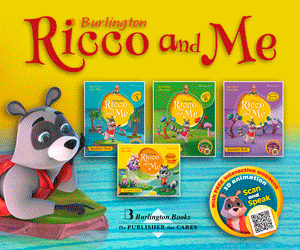While we all know there is no such thing as having a "summer off" as a teacher, the summer does afford us the time to do some exploring. I wanted to share some things with you that I think are worth exploring while school is out.
1) If This Then That
I just recently learned about this tool and cannot believe I've lived without it for this long. ITTT is a simple web-based program that allows the user to create recipes of actions. For example, I set up a recipe that will send a tweet that I "favorite" into a designated notebook in my Evernote account. Now all of my favorites are in Evernote for me to manage and read when I want. You can also connect to Dropbox, Facebook, Blogger, Instagram, Gmail, foursquare and many more great tools. Managing information is the name of the game for connected educators, and this tool will help keep things in order.
2) Livebinders
Livebinders in an excellent site to use for professional development or with your students. This free site allows a user to upload documents and insert web pages, keeping all of your important information in one space. Livebinders is one of the coolest sites I discovered when I first was looking for web tools to use in my class. Their help desk was there when I had questions, and my students loved having all of the information they needed in one go-to site. Livebinders is great if you're looking to create a digital space for saving and sharing your information with students and/or staff.
3) Prezi
If you are stuck in the PowerPoint or Keynote doldrums, Prezi is the presentation tool for you. This web-based system allows the user to quickly embed photos and YouTube videos while creating a visually stunning presentation. When I first used this with my students, they could not get enough of it. Students were quickly using it in my class and other classes. Teachers were emailing about the tool because they wanted to learn more about it. There is a slight learning curve to using Prezi because we are used to the more traditional linear presentation model. It might take a little extra time, but that time is worth it.
4) Glogster EDU
If you've seen one student poster board, you've seen them all. At the end of every semester, I would have a pile of them and they would be tossed. Some were beautifully made, but I did not have room to display them, and the students wanted nothing to do with them. Then I found Glogster. Glogster is a way for students to create digital poster boards that include sound and video. Students can upload their own photos or use images from Glogster. They can add text and other crazy images to express their ideas. Glogster has been a great addition to my classroom, and the kids have really embraced the tool as a viable option in projects.
5) Evernote
This was the tool I decided to dive into a couple of summers ago, and I couldn't be happier. I had heard people talk about how awesome Evernote is, but I never had the time to sit and play with it. Once I did, I never turned back. Evernote allows me to organize all of my information into Notebooks, and different Notebooks into stacks. As a teacher, I teach many different classes and many different units within those classes. With Evernote, I've been able to scan all of my work directly into the system. Over time, I have gone from three filing cabinets to just one half cabinet. All of my data is safe online and accessible from anywhere I have Internet access. If you're looking for a way to organize your life, this is the tool to do it.
6) edshelf
Educators seeking web tools should go to edshelf. If you are already familiar with the tools above, edshelf is the perfect site for you to explore tools that fit your specific needs. It's filled with things worth checking out and comments from people that have used them. It also has information on apps for iDevices, if that is something you're looking to incorporate into your class.
I hope you take a minute to see what some of these tools can do for you, your staff and your students in the fall. It's good to choose one new thing and give it a go. It might not always be the perfect fit, but trying new things will always make you a better teacher.
Nick Provenzano (@thenerdyteacher on Twitter) teaches high school English at Grosse Pointe South High School in Grosse Pointe, MI. He also blogs at TheNerdyTeacher.com.
Originally published (119/7/12) © Edutopia.org; The George Lucas Educational Foundation
Τελευταία νέα
- Το 1ο Burlington Community Festival - Μια μέρα έμπνευσης, δημιουργικότητας και χαράς!
- EUROPALSO - Εγκύκλιος 27/06/2025: Απογραφή ΚΞΓ – Νέο Πρόγραμμα ΔΥΠΑ για εργαζόμενους και ανέργους – Εξετάσεις Ενηλίκων – WaterFun WaterPark – Βεβαιώσεις Σπουδών Society – Νέες Παροχές για ΚΞΓ ESB – Απενεργοποίηση κωδικών E-Europalso – Υποχρεώσεις Ιουλίου-Αυγούστου 2025
- EUROPALSO - ΦΟΡΟΛΟΓΙΚΕΣ ΥΠΟΧΡΕΩΣΕΙΣ ΙΟΥΛΙΟΣ & ΑΥΓΟΥΣΤΟΣ 2025
- EUROPALSO - Νέο Πρόγραμμα ΔΥΠΑ – Με επιδότηση €750
- EUROPALSO: Προσωπικός Αριθμός – Τι Είναι – Πως Εκδίδεται
- EUROPALSO - φορολογικές υποχρεώσεις ιούνιος 2025
- EUROPALSO: Απογραφή υφιστάμενων αδειών ΚΞΓ <75 σε πληροφοριακό σύστημα OpenBusiness έως 1/12/2025
- EUROPALSO Εγκύκλιος 13/06/2025: Απογραφή ΚΞΓ σε OpenBusiness – WaterFun WaterPark – Βεβαιώσεις σπουδών για ΚΞΓ Society – ESB Online Exams for Adults – Νέες Παροχές για ΚΞΓ ESB – Advisory Offices – Υποχρεώσεις Ιουνίου 2025
- Δωρεάν Webinar: Partners in...Creativity! Transforming EFL through Human - AI Collaboration
- 1st Burlington Community Festival: ΔΩΡΕΑΝ για εκπαιδευτικούς και μαθητές 10/5 - Ίδρυμα Σταύρος Νιάρχος