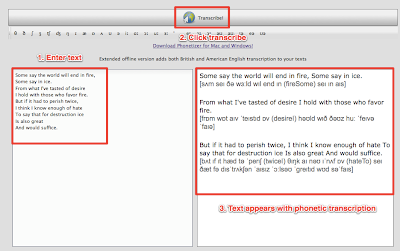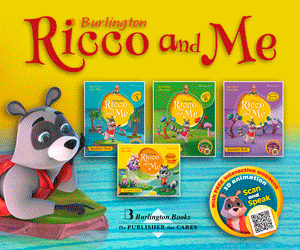It's really easy to use. You just cut and paste or type in the text you want to use in the left hand side, click on 'Transcribe' and the text appears on the right with the phonetic writing underneath each line. You can then cut and paste to a document if you want to save it.
Ways of using Phonetizer with EFL ESL students
- This is a great tool to add pronunciation support to any reading text and help students to develop their pronunciation while reading.
- You could also get students to use it to record their own version of the text using something like Audioboo.fm.
- You could use it to produce vocabulary records with pron symbols added
- You could get students to transcribe a short text then use Phonetizer to check their own work.
- It can be especially useful with things like scripts or poems which are intended for reading out loud.
- It's a great way to add a pronunciation record to any dialogues students work with.
read more
quickshout.blogspot.com