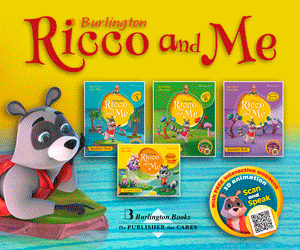Your classroom interactive whiteboard can provide a window on the world, and that’s definitely true when used alongside this new project from Google. The Google World Wonders Project is a platform which brings world heritage sites of the modern and ancient world online and into your classroom. Using Street View, 3D modeling and other Google technologies, Google have made these amazing sites accessible to everyone across the globe. With videos, photos and in-depth information, you can now explore the world wonders from your armchair just as if you were there.
Located in 18 different countries, the 132 famous destinations in the World Wonders Project include such classics as Stonehenge, Pompeii, the Leaning Tower of Pisa, and Yosemite National Park. It’s similar to the Google Art Project in that handheld and trike-based cameras were used to get to places you wouldn’t be able to take a Street View car.
You can start exploring world heritage sites by either flicking through the picture carousel on the homepage or play with the globe to discover random sites from all over the world. You can also find places by themes or locations chosen over the drop-down panel on the top of the homepage. The project website also provides a window to 3D models, YouTube videos and photography of the famous heritage sites.
For teachers who are doing a class project on some of these cultures, bring places like a buddhist temple or Pompeii into your classroom and interact with it on the whiteboard. You can’t beat a real school trip, but in terms of ease, cost and accessibility this is the next best thing.
Google World Wonders also comes with some very useful Teacher’s Guides for Primary and Secondary schools, plus also specific history and geography guides.
!
.whiteboardblog.co.uk